HTC Rhyme In Use
At the start of sales HTC Rhyme cost 660$, which was clearly too
much for a copy of Desire S albeit with better accessories in the box.
Now the price dipped to 420$ and it is more attractive.
Design, Build and Materials
НТС rarely surprises us with unusual design, but Rhyme is an
exception. Although restrained it is not just a bricklike handset. I
tested a beige model, which is gender neutral, while the plum colored
solution caters to women. The combination of soft plastic and cold metal
so often used by НТС works here as well too. Unfortunately, after some
time the body gets dirty, which is a destiny of many beige or light
colored handsets. Think twice about the color before purchasing.
The volume rocker is located on the right. Sadly, HTC changes its
location all the time, so you have to get accustomed to it. The button
is traditionally rather narrow.


Screen
Rhyme features a 3.7" SLCD screen with the resolution of 800х480
similarly to Desire S. Viewing angles are impressive as the picture
stays intact no matter what the angle is. The brightness is between TFT
and SuperAmoled Plus. To my mind the screen is good enough for all
tasks, but the image gets blind in the sun. It is also not very
convenient to watch video on public transportation. Apart from that you
will not feel any discomfort. I especially liked the automatic
brightness, which always pleased me unlike Samsung Galaxy SII.
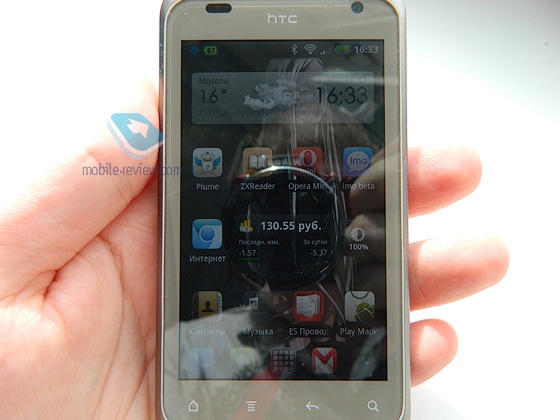
Performance
Rhyme comes equipped with a 1 GHz Qulacomm processor and 768 MB of
RAM. In fact ths smartphone is slower than Desire S. Desktops are
oftened browsed with a detectable delay. The browser is slow and the
same applies to simple games, for example, Drop7 (I tried it gain and it
worked fine at the second time of asking, which means that the game
itself had an issue). It could have been caused by Sense 3.5, which is
more resource hungry. Other users also paid attention to the relatively
slow speed of operation.
HTC Sense
The model runs on Android 2.3.5 and Sense 3.5 with several visual
alterations. For example, the standard narrow "phone" button under the
screen was substituted by two separate shortcuts: "apps menu" and
"phone", which are now located on the sides with the centre left empty. I
think it is not a wise solution as the "phone" is now challenging to
press, while the void is gaping. There are tabs to switch between the
caller, missed calls and address book. The smartphone is on the list of
models slated for the Android 4.0 upgrade. Every time I test an НТС
phone it feels as if you return to the old chair, where all corners are
familiar and comfortable. Sense and the planned IceCream Sandwich
upgrade are welcome additions.
Дополнительное ПО
Depending upon the smartphone I use a different set of third party
apps. In НТС I usually capitalize on a standard launcher, but it is not
convenient in Rhyme, because of changed buttons at the bottom of the
panel and delays while browsing, so I opted for
Go Launcher Ex.
The developer constantly updates the app. Recently a clock and a new
way of dealing with shortcuts and widgets were added. The launcher can
be easily fine-tuned, works fast and supports many themes with the Suave
as my favorite.
 Zxreader
Zxreader is a handy reader to change fonts with one swipe, white background and numerous settings.
For Skype and Google Talk you can install
imo beta,
which is an excellent free app offering speed and features. Many
accounts are supported (from Google Talk and Skype to vkontakte and
Facebook)
Plume is an outstanding Twitter client supporting native re-tweets, tablet mode and browsing widgets.
Clubalance is a widget displaying the current account balance and works through SMS queries. I install it on every handset in use.
HD Widgets was purchased at a discount, but it turned out to be beautiful and handy.
ES is an excellent file manager with the Dropbox support.
I use the caller and the SMS application as they are the best. I
cannot say the same about the browser as it is slow in Rhyme, which was
mentioned by numerous owners of the model. It is still handy courtesy of
almost perfect scaling.
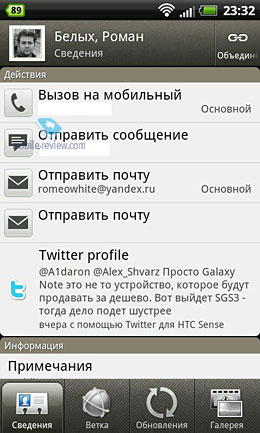
The music app deserves special mention. I have been closely
following Sense starting from version 2.1 and it clearly changed a lot.
Initially there was a lack of folder support, one button headsets and
cover downloads. You can already download covers, in the box there is
finally headphones with the remote and hopefully next versions of the
interface will feature folder support. In terms of features Poweramp is
superior, but the HTC apps looks better.

Battery Life
The smartphone has standard operation time. The battery was enough
for one day of active work, which included three hours of music
playback, one hour of reading and three hours of web surfing (mail,
Twitter and browser) with the imo client on. Automatic synchronizing was
off, while brightness was adjusted automatically. More active use, for
example, video playback drained the battery even earlier and I had to
recharge it in the evening.
Accessories
НТС Rhyme boasts a rich set of accessories in the box. Artem
described them in detail and I will only mention the convenince of use
for all of them.
Dock. Apart from charging this dock station works
as an additional speaker and if the phone is connected the ringtone
will be heard through the inbuilt speakers. They can also be used for
music playback with clear sound even at high volume. In settings one can
change the time of disabling the screen and enabling the WiFi hotspot
after you insert the phone into the dock. Even if you connect the dock
via the cable to a PC you will not see the smartphone on the screen.
Another feature is the delay of charging in the Flight mode, which also
disables Bluetooth.
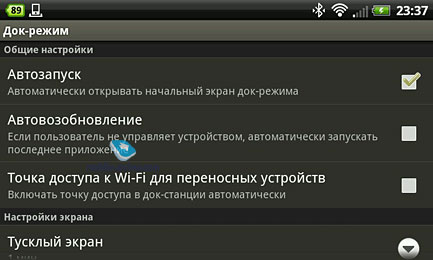

This accessory has several drawbacks though. First, the phone is
difficult to get out of the dock. Then every time you connect the phone
the screen of the smartphone gets activated automatically and you cannot
customize the parameter. I use the dock only for charging and not as a
nice clock. It is not convenient to disable the screen every single
time, because the on button is sunk. At the same time here we get a nice
addition to the smartphone and it is convenient to charge the phone.

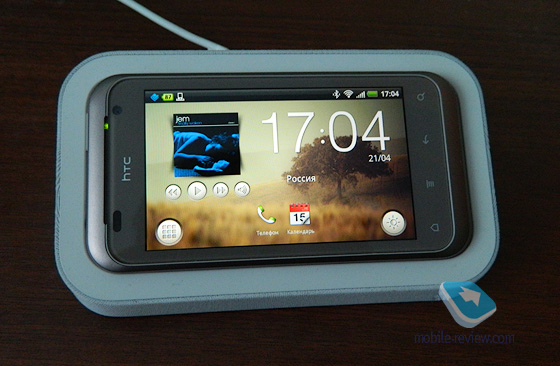
When the phone is connected to the dock Bluetooth activates and
stays on even when you take the phone out. Some users do not like it.
The solution was found on 4pda:
Courtesy of Igor Frolov we found how to deactivate Bluetooth when the phone is taken out of the dock.
Install Llama
from the Market to get the necessary result. The app can manage the
phone depending upon the circumstances. In our case this means:
- If the phone is in the dock and the external power is on activate Bluetooth.
- If the phone is out of the dock or the external power is off deactivate Bluetooth.
The standard alarm plays the ringtone exclusively via the phone
speaker even if it is charging in the dock. The solution was again found
on 4pda:
I installed Alarm from Xteme
Go to the xteme settings -> Mode -> Smartphone Speaker -> take the tick off
In the dock there is a horizontal caller option, which is well implemented
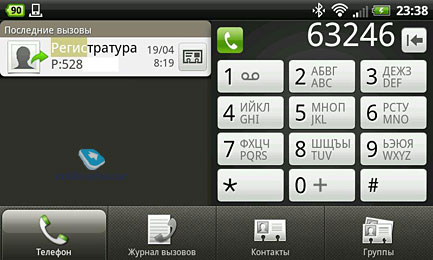 Pouch
Pouch. A traditional pouch is made of hard
artificial leather, but the zipper has no holder, so it is not
convenient to get the phone out of the pouch. It's a pity the company
failed to think abut such a trifle.

 Key chain
Key chain. The intention of designers was that
the phone will be kept in a purse with the key chain hanging out and
blinking when you have a call or SMS. The downside here is that it is
easy to steal the phone by clutching onto the key chain. Moreover the
headphones slot will be busy then. Bluetooth key chain would be perfect,
while any device, which occupies the jack for the headphones, is
useless.
 Headset
Headset. I am always distressed when companies
include in the box cheap and low-quality ear buds, which often fall out.
Luckily Rhyme comes equipped with high quality ear buds and a fully
functional remote. You can not only receive calls, but also switch
between tracks, while the long press helps you to go to the desired
sequence of the track. The cable is flat and it does not tangle as a
result. I am not sure how much it boosts the price of HTC Rhyme, but the
trend is clearly encouraging. It is one of the rare few headsets from
the box, which can satisfy modern day users.


HTC added many accessories to the box, but every one has a minor
drawback. The dock is not convenient to get the phone out and the same
happens to the pouch, while the key chain occupies the valuable
headphones jack. I liked only the headset, which can be purchased
separately for 31$
here.
Speech Recognition and Speakers Volume
Speaker's volume is average and some times you may miss the
ringtone if you are in a noisy environment. The same applies to the
sound of your interlocutor's speech. Sometimes you feel like making the
volume up, but you cannot do it any further. Overall, there are no
serious issues here.
Conclusion
The main disadvantage of HTC Rhyme at the start of sales was the
inflated price as it was more expensive than Desire S. Now at the price
of $400-420$ this handset looks rather attractive, especially for
female users. If you are a geek fond of installing customized apps then
this phone is not for you. Look in the direction of Desire S instead.
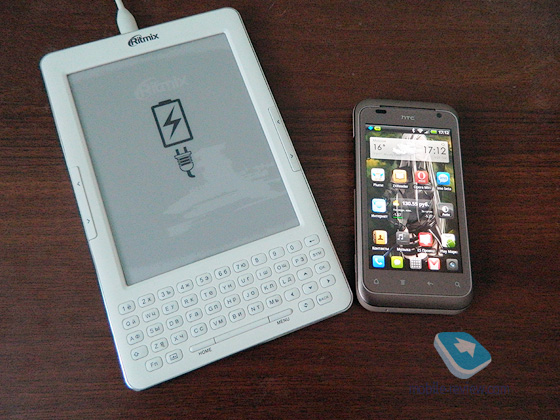
Many devices come through my hands and I write In Use reviews.
Some generate wow-effect, while others lead to constant irritation. The
last group comprises devices you just use and get accustomed quickly.
HTC Rhyme belongs to the last group courtesy of the built, Sense shell,
looks and good headset together with the dock in the box.


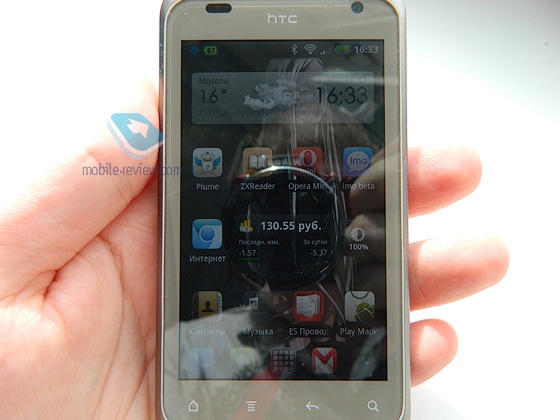
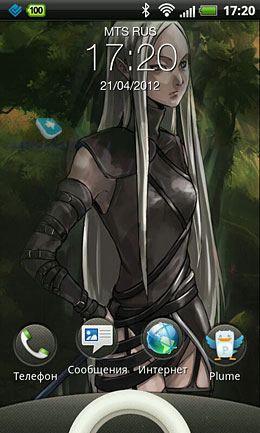

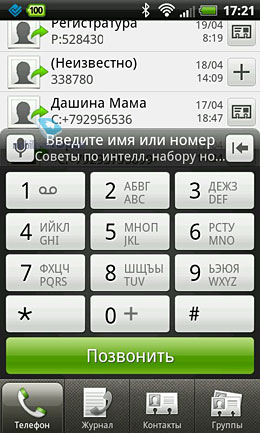
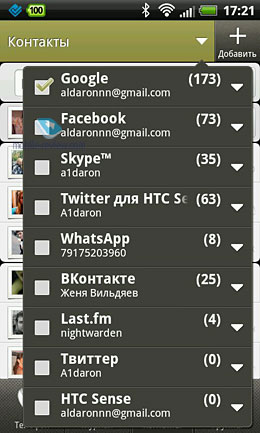

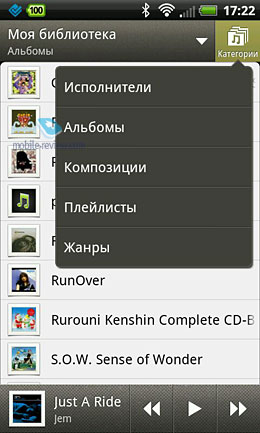
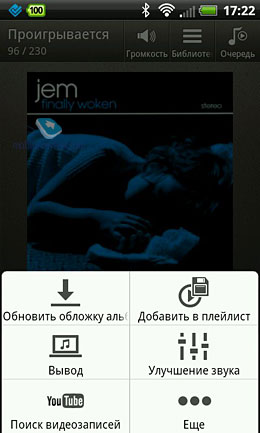

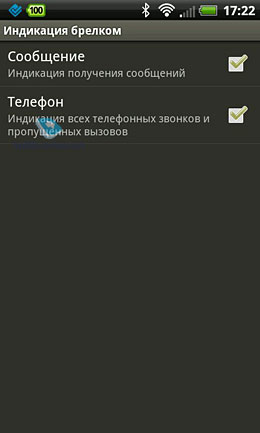
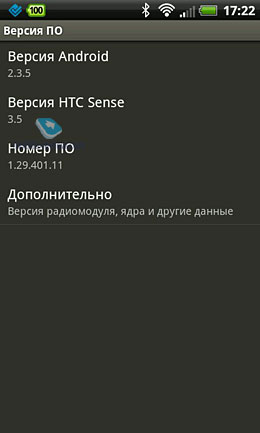



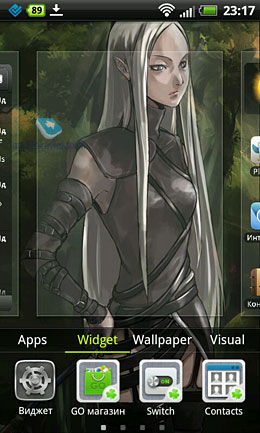

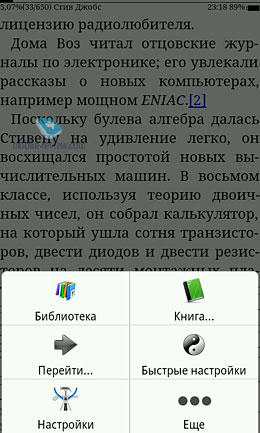
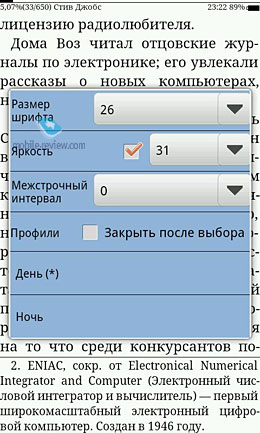
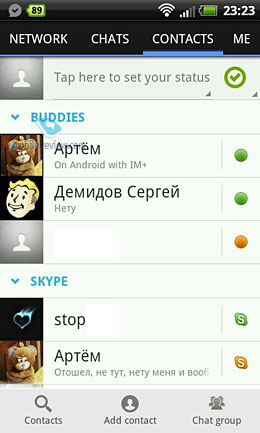
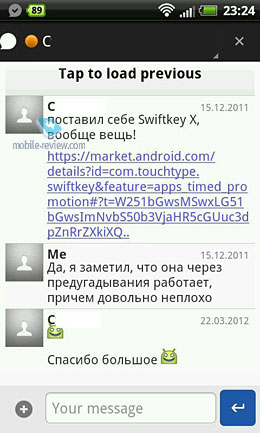
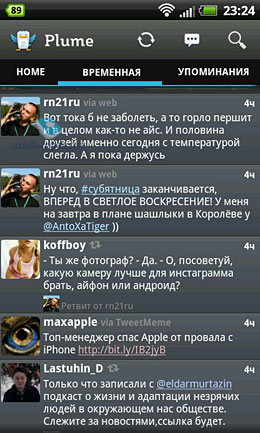
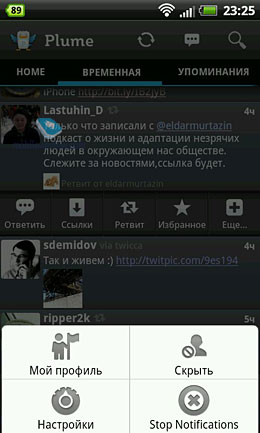
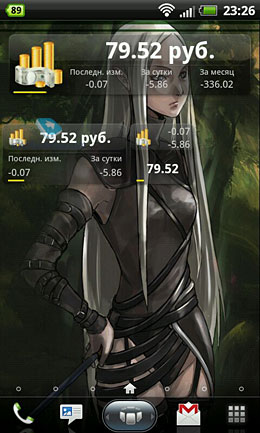
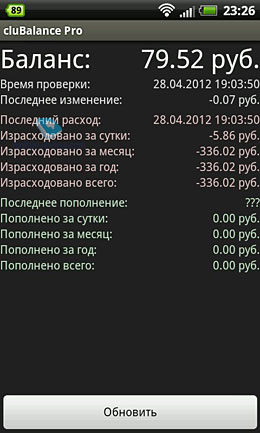



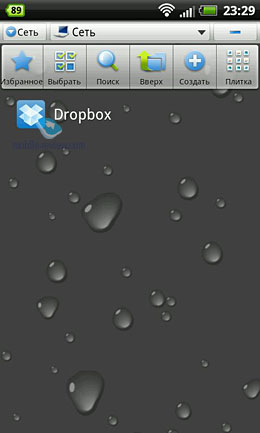
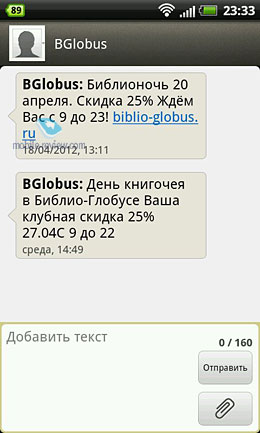

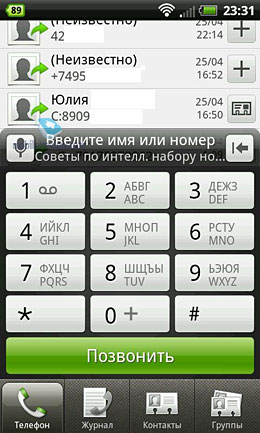
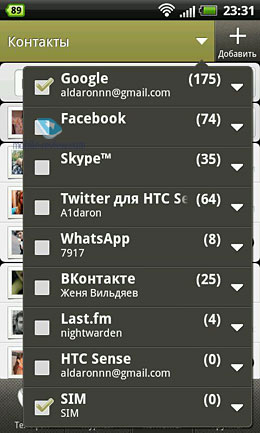
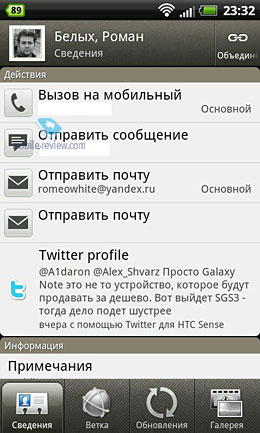
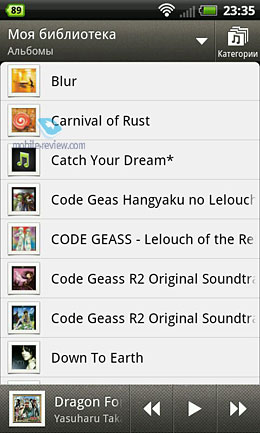
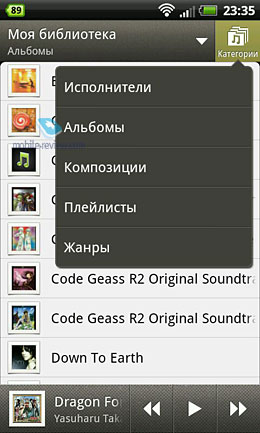
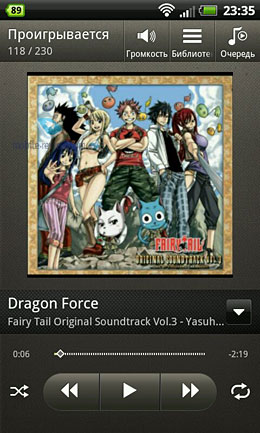
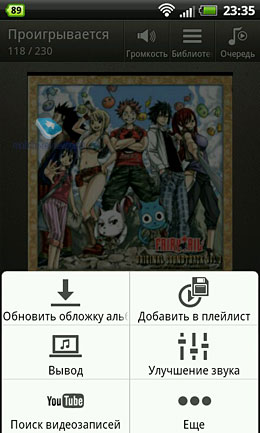

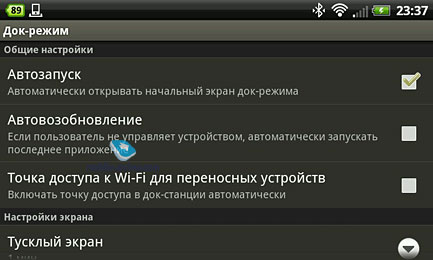


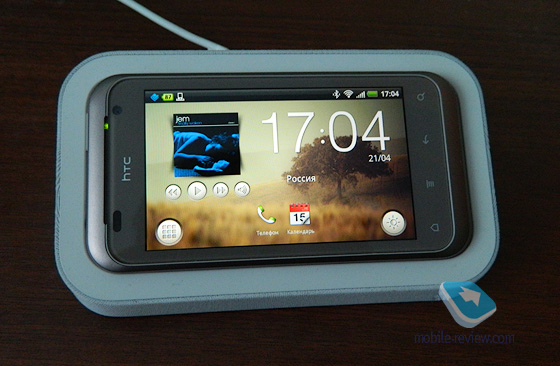
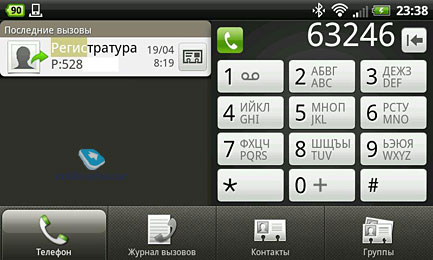





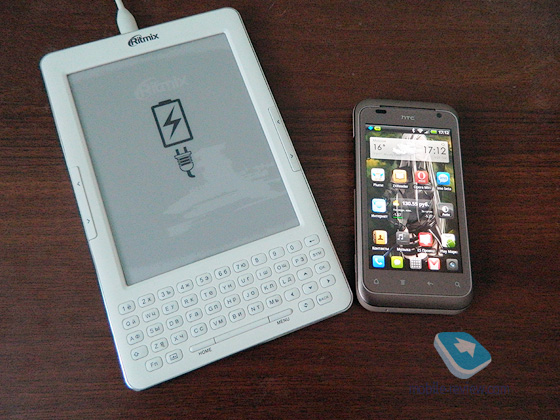
No comments:
Post a Comment